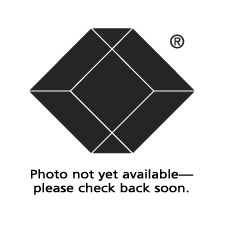
#RS-VIEWER
IN-SESSION Meeting Room Viewer with HDMI
Check the status of multiple meeting rooms from one HDMI display.
Product Features
- Use with IN-SESSION touch panels of our IN-SESSION Meeting Room Booking System.
- Displays all connected rooms on a large display.
- Reports meeting subject, start and end times as well as the timeline for future meetings.
- Show up to 14 rooms on one display simultaneously.
- Ideal for in central administration or reception areas.
- Use to quickly find open meeting rooms.
- Works with Microsoft Exchange Server, Microsoft Office 365 and G Suite (formerly Google Apps for Work).
The IN-SESSION™ Meeting Room Booking System is the ultimate timesaving meeting intelligence solution that makes the management of boardrooms, conference rooms, lecture halls, auditoriums, classrooms, and other meeting places easy and efficient.
The intuitive IN-SESSION touch panels are installed at the entrance of the meeting rooms. They show the occupancies of a dedicated meeting room, allow instant reservations and changes of the meeting schedule.
Use the IN-SESSION Meeting Room Viewer featured on this page to check the reservation status of multiple meeting rooms from one HDMI display. Connect the Viewer to one large HDMI display and you will get an overview map of up to 14 meeting rooms including the following information:
- Room name
- Occupancy with green/red color-coding allowing identification of available rooms at a glance
- Meeting Subject (for occupied rooms)
- Start and end time (for occupied rooms)
- Timeline with future meetings (for all rooms)
- Current date/time with a summary of all free and occupied rooms
The IN-SESSION Meeting Room Viewer comes in a small form-factor chassis that can be easily mounted behind the HDMI display. It supports HDMI 2.0 output for high resolutions and a clear view of the room map. Use the IN-SESSION Meeting Room Viewer at reception desks or inside your conference management departments and provide a professional yet easy way of conference room reservations.


Garantía Double Diamond™ (estándar)
Elimine el riesgo en las compras de los equipos con la garantía Double Diamond™ de Black Box Network Services.
La garantía Double Diamond es nuestra garantía que protege sus productos de marca Black Box® * de daños accidentales, entre ellos, caídas, agua y sobretensiones.
¡Durante el período de garantía, Black Box Network Services reparará o sustituirá sus equipos averiados en un plazo de una semana desde la recepción, SIN CARGO!*
Además, obtenga una Garantía Extendida Double Diamond.
Puede también extender su garantía o proteger un producto de marca Black Box® comprado previamente** durante un período adicional de un año— ¡por solo un 10% del precio de compra! O extender su cobertura durante tres años completos ¡por solo el 20% del precio de compra!
Solicitar una extensión de garantía es sencillo: Cuando vea un producto en su cesta de compra, simplemente seleccione el período adicional de un año o tres años de cobertura en el menú desplegable bajo “Warranty Options.” Para obtener más detalles, llame al Servicio de Atención al Cliente: +34 91 659 01 91.
** Ciertos productos no admiten extensión de garantía
Además, disponemos de una política de devolución de 45 días. Simplemente llame al Servicio de Atención al Cliente para solicitar un número de RA (autorización de devolución), devuelva su producto en perfectas condiciones y en el embalaje original para recibir un reembolso completo.









































