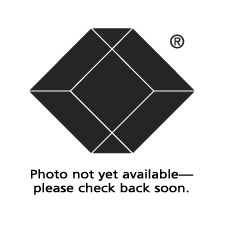
#PSE528MA-EU
Secure Power Switch G2 - Schuko, IEC C20, 8-Port
Control the power in your data center remotely from any location.
Product Features
- Secure IP power control with SSL encryption.
- 8 devices per unit, max. 136 devices in a system.
- Dual input, twin output control for redundant PSUs.
- Temperature and Humidity Monitoring.
The Secure Power Switch G2 Master is an enhanced power distribution and control unit that enables remote power management of 8 devices (extendable up to 136) over the Internet. This high-security device supports the SSL protocol and also includes IP device and environmental monitoring functionalities. It supports the HTTP, HTTPS, DHCP, Syslog, SNMP, SMTP, and SNTP protocols.
An internal clock allows to the timestamp of the Syslog messages, e-mails, and internal logs and can be used to trigger time-controlled actions.
Remote Power Management
Each power outlet can be turned On/Off or restarted over IP. The number of controlled outlets can be extended up to 136 by cascading 16 Satellite units (PSE518SA).
Two Separate AC Power Inputs
To improve the security and increase the total current load, the Secure Power Switch Master supports dual power inputs (up to 10 Amps each). The first one provides power for outlets 1 to 4 and the second one for outlets 5 to 8. This feature is ideal for power management of servers with redundant power supplies.
Power Outlet Extension
Up to 16 Secure Power Switch Satellites (PSE518SA) can be connected to a Master to control up to 136 power outlets.
Power Outlet Grouping
Groups of outlets from the Master and any Satellites can be created to control multiple power supply servers and many devices with a single command.
Sequential Power Up/Down
Avoids the risk for a power inrush to blow a fuse or circuit breaker in the data center.
Programmable Restart and Power-Up Delays
The restart delay (1-65535 s) and the power-up delay (0-3600 s) can be set individually for each power outlet.
Access and Accounts
The administrator password allows complete configuration and control of all power outlets. The administrator can create up to 255 user accounts with restricted rights.
Multiple Concurrent Users
255 users can have concurrent access to the Master and all Satellites and control their designated power outlets.
Advanced Security
For your security, account access and data transfer can be encrypted with SSL technology.
DHCP Client
The DHCP option enables to simplify the network configuration management.
Scheduler for Time-Controlled Applications
This time-controlled function is used to schedule actions according to a defined time table. It lets you control power outlets and dry contacts and allows you to send Emails.
IP Device Monitoring
This function lets you monitor IP devices using PING and/or Scan functions with an automatic reboot in case of a lock-up of the monitored device.
Temperature and Humidity Monitoring
This function lets you monitor temperature and humidity in racks or server rooms. If thresholds are exceeded, power outlets and dry contacts can be automatically controlled and Email / Syslog messages / SNMP traps sent.
Dry Contacts Monitoring
The I/O Extension Module with 8 inputs for dry contacts lets you monitor magnetic door contacts, smoke, or water detectors.
Improved Log File Reporting
Event logs are written to the internal log file and can be sent to a primary and a secondary Syslog Server and to an Email address.
Programmable Labels
A 32-character label can be attributed to the Power Switch and to each power outlet to avoid confusion during operation.
Easy Configuration
Full configuration can be performed through the Web using Http or Https. The network settings can also be done via a convenient tool or a Terminal connection.


Garantía Double Diamond™ (estándar)
Elimine el riesgo en las compras de los equipos con la garantía Double Diamond™ de Black Box Network Services.
La garantía Double Diamond es nuestra garantía que protege sus productos de marca Black Box® * de daños accidentales, entre ellos, caídas, agua y sobretensiones.
¡Durante el período de garantía, Black Box Network Services reparará o sustituirá sus equipos averiados en un plazo de una semana desde la recepción, SIN CARGO!*
Además, obtenga una Garantía Extendida Double Diamond.
Puede también extender su garantía o proteger un producto de marca Black Box® comprado previamente** durante un período adicional de un año— ¡por solo un 10% del precio de compra! O extender su cobertura durante tres años completos ¡por solo el 20% del precio de compra!
Solicitar una extensión de garantía es sencillo: Cuando vea un producto en su cesta de compra, simplemente seleccione el período adicional de un año o tres años de cobertura en el menú desplegable bajo “Warranty Options.” Para obtener más detalles, llame al Servicio de Atención al Cliente: +34 91 659 01 91.
** Ciertos productos no admiten extensión de garantía
Además, disponemos de una política de devolución de 45 días. Simplemente llame al Servicio de Atención al Cliente para solicitar un número de RA (autorización de devolución), devuelva su producto en perfectas condiciones y en el embalaje original para recibir un reembolso completo.





































