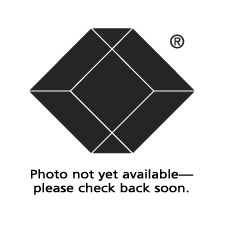
#EME1DC16
AlertWerks Gateway - Expansion, Dry Contact, 16 Port
Connecting this device into an expansion port provides 16 user-definable dry contacts.
Product Features
- Environmental Monitoring System hub autodetects the presence of each dry contact on the 16 port expansion hub.
- Connect multiple 16-port expansion hubs together for more dry contacts per Environmental Monitoring Hub.
- Full autosense including disconnect alarm
- Configure as outputs up to 20mA.
The AlertWerks Dry Contact Expansion Hub enables you to use the four expansion ports on the front of the ServSensor V4E to add even more sensors and dry contact ports. The ServSensor EXPDC16 (EME1DC16) provides 16 dry contacts. Also available is the ServSensor EXP8 (EME1X8), which provides additional ports for eight Intelligent Sensors. (These units only work with the V4E ServSensor Hub.)
The AlertWerks II ServSensor V4E enables you to integrate environmental sensors and surveillance cameras into one seamless remote monitoring system that watches over your premises. Use it to monitor data centers, offices, or anywhere it's important to keep an eye on conditions on the ground.
Plug-and-play sensor integration.
Plug up to eight AlertWerks II Intelligent Sensors into the RJ-45 ports of the ServSensor V4E. Sensors automatically configure and go on-line, ready to report any status change. Choose from a wide variety of sensors, including temperature, humidity, water, airflow, motion, voltage, and more.
Video surveillance.
The ServSensor V4E supports up to four AlertWerks II PT Dome Cameras. You can also use it with a wide range of analog cameras, your existing security cameras, sophisticated night-vision cameras, outdoor cameras, or low-cost CCTV cameras. The ServSensor V4E supports video of up to 640 x 480 dpi from up to four cameras. Set it to scan between cameras or show all cameras at once. It has enough memory to store up to 2320 pictures.
A built-in 4-port Pelco-D-compatible pan/tilt controller eliminates the need for expensive additional controllers and enables you to move and zoom cameras from the Web interface. See and organize data from the graphical interface.
The ServSensor V4E gathers and displays sensor data in its easy-to-use, Web-based user interface. It automatically generates day, week, month, and year graphs for each sensor. The data can be downloaded in a text file for external processing or remotely polled and saved automatically to a PC.
Notification Wizard.
The Notification Wizard enables the ServSensor V4E to notify you of changes in sensor status in real-time. Configure each notification by choosing a sensor, selecting the alarm condition, and defining what to do when the alarm is triggered. You can choose to be notified in a variety of ways: audible alarm, SNMP trap, e-mail, an e-mail with attached picture, text message to your phone, or fax.
For instance, you can have the ServSensor V4E text you when it detects that the door of a server cabinet is opened or e-mail everyone on your IT staff whenever the temperature in your data center goes over 86° F (30° C).
False message filter.
To prevent false alarms, AlertWerks allows extensive filtering of events. You can limit events based on the time of day or the day of the week. You can also limit the number of alerts per hour so that you are not swamped with messages.
This is especially important with a sensor like the motion detector where you may want to process an event only after hours.
Automatically shut down your equipment in an emergency.
You can have Linux® devices automatically send a shutdown message to your Linux or Windows® based servers, so if there is a power outage, for example, you can rest assured that your servers will be safely and automatically shut down before your UPS runs out.
Product works with:
* La especificación técnica del peso es el peso de la unidad. No es el peso de envío embalado. Para conocer el peso del envío, por favor póngase en contacto con el servicio de atención al cliente de Black Box en el +34.91.659.07.32.


Garantía Double Diamond™ (estándar)
Elimine el riesgo en las compras de los equipos con la garantía Double Diamond™ de Black Box Network Services.
La garantía Double Diamond es nuestra garantía que protege sus productos de marca Black Box® * de daños accidentales, entre ellos, caídas, agua y sobretensiones.
¡Durante el período de garantía, Black Box Network Services reparará o sustituirá sus equipos averiados en un plazo de una semana desde la recepción, SIN CARGO!*
Además, obtenga una Garantía Extendida Double Diamond.
Puede también extender su garantía o proteger un producto de marca Black Box® comprado previamente** durante un período adicional de un año— ¡por solo un 10% del precio de compra! O extender su cobertura durante tres años completos ¡por solo el 20% del precio de compra!
Solicitar una extensión de garantía es sencillo: Cuando vea un producto en su cesta de compra, simplemente seleccione el período adicional de un año o tres años de cobertura en el menú desplegable bajo “Warranty Options.” Para obtener más detalles, llame al Servicio de Atención al Cliente: +34 91 659 01 91.
** Ciertos productos no admiten extensión de garantía
Además, disponemos de una política de devolución de 45 días. Simplemente llame al Servicio de Atención al Cliente para solicitar un número de RA (autorización de devolución), devuelva su producto en perfectas condiciones y en el embalaje original para recibir un reembolso completo.






































