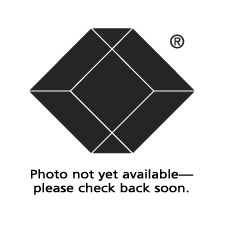
#RS-TOUCHx-x
IN-SESSION On-Wall Room Scheduler
Book meeting rooms directly from the touch panel.
Product Features
- View current status and availability of the room, including meeting details and room calendar
- Make instant reservations, or extend and cancel existing meetings, directly from the touch panel through Microsoft Office 365, Microsoft Exchange Server, or Google Apps for Work
- Options for mounting on any surface, including glass walls or flush with the wall
- Quick and easy installation and setup
- Configure via the touch panel or web GUI
- Ethernet ports enable 10/100BaseT network connectivity
- PoE-powered
- Mount on any surface, including glass walls.
- Quick and easy installation and setup. No programming needed.
- Configure via the touch panel or web GUI.
- Suitable for small offices as well as large corporations. Use for one room or dozens of rooms.
- Ethernet ports enable 10/100BaseT network connectivity.
- PoE-powered.
- Protrudes only 1" from the wall.
The In-Session Room Scheduler gives you a simple way to reserve meeting rooms. Because it works with Outlook, Microsoft Office 365, Microsoft Exchange Server, and Google Apps from Work, you can easily reserve rooms directly from your computer or smartphone. Or, you can use the touch panel.
In-Session is suitable for small offices as well as large corporations. It's scalable enabling the use of dozens of touch panels which can be interconnected with the main panel to show all room reservations. You can check the status of the room from afar with just a glance at the touch panel LEDs.
The system features a multilingual user interface: Czech, Danish, English, French, German, Latvian, Russian, and Spanish. Other languages are available on demand.
- (1) 7 or 12" Touch Screen
- (1) PoE Power Injector with Power Cord
- (1) Quick Start Guide
* Technical specification weight is the unit weight. It is not the packaged shipping weight. For shipping weight, please contact Black Box customer service at 1-877-877-2269.


Double Diamond™ Warranty (Standard)
Take the risk out of equipment purchases with the Double Diamond™ Warranty from Black Box Network Services.
The Double Diamond Warranty is our warranty that protects your Black Box® brand products* from accidental damage, including drops, water, and power surges.
During the warranty period, Black Box Network Services will repair or replace your damaged equipment within one week of receipt at NO CHARGE!*
Plus, get an Extended Double Diamond Warranty.
You can also extend your warranty or protect a previously purchased Black Box® brand product** for an additional year—for only 10% of the purchase price! Or, extend your coverage for a full three years for only 20% of the purchase price!
Ordering an extended warranty is easy: When viewing a product in your shopping cart, just select the one or three years of additional coverage in the dropdown menu under “Warranty Options.” For details, contact Customer Service at 724-746-5500.
* Warranty subject to certain exclusions and limitations ** Certain products may not be eligible.
What’s more, we also have a 45-day return policy. Simply call Customer Service for a Return Authorization (RA) number, return your product in new condition and in the original package, and receive a full refund.








































