HDMI 2.1 supports Dynamic HDR to provide superior color depth, detail, brightness, and contrast. But how does Dynamic HDR differ from similar technologies and how does it deliver richer image quality?
I’ll explain how Dynamic HDR works and tell you which HDMI cable supports it in this article.
Before I discuss Dynamic HDR, it’s important you understand Standard Dynamic Range, High Dynamic Range, Static Metadata, and Dynamic Metadata.
SDR was developed in 1900. It is a conventional technique for processing luminance (brightness) and color values in images. SDR features 8-bit color depth. Its maximum brightness is approximately 100 nit (candelas per square meter), and its minimum brightness is approximately 0.01 nit. Standard Dynamic Range’s color gamut is limited to Rec. 709, which only allows it to capture a relatively small percentage (35.9%) of all visible chromaticity values.
HDR technology is able to support a large luminance variation in a video signal. It typically requires a minimum of 10 bits of color depth. HDR’s maximum brightness is 1,000 nit, and its minimum brightness is 0.01 nit. High Dynamic Range features the Rec.2020 color gamut, which allows it to capture a much larger percentage (75.8 %) of all visible chromaticity values. Rec.2020 enables HDR to render more colorful and realistic video than SDR.
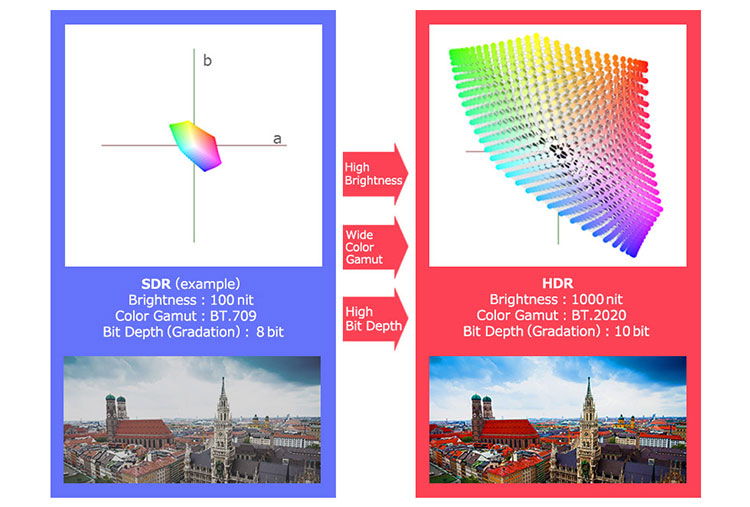
Figure 1: SDR and HDR comparison
JVCKENWOOD Corp. https://ae.jvc.com/projectors/microsite/hdr
A video format displays an image on a screen. Metadata contains all of the color information that is sent to the display. There are two types of metadata:
1. Static Metadata: Static HDR has a single image descriptor in the metadata so every scene and every frame uses consistent metadata to provide identical brightness to a video.

Figure 2: Static Metadata
www.hdmi.org
2. Dynamic Metadata: This technology was implemented in HDR10+, Dolby Vision HDR, and SL-HDR2. Since HDR10+ is royalty free, it is more common to see on the market than any other type of Dynamic Metadata technology. Amazon Video is the first video provider to use HDR10+.
HDMI 2.0 only supports Static Metadata. HDMI 2.1 supports both Static and Dynamic Metadata.
HDMI 2.1 Dynamic HDR is an upgrade from HDMI 2.0 HDR. Dynamic HDR’s Metadata ensures every frame of a video is displayed at its ideal values for color depth, detail, brightness, and contrast on a scene-by-scene or even frame-by-frame basis.
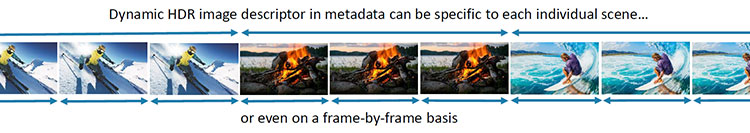
Figure 3: Dynamic Metadata
www.hdmi.org
Figure 4 below shows the difference between Static Metadata and Dynamic Metadata. The blue blocks in the diagram are the consistent HDR10 Static Metadata. The pink blocks show HDR10+ Dynamic Metadata where the metadata in each frame contains a different level of color depth, detail, brightness, and contrast.
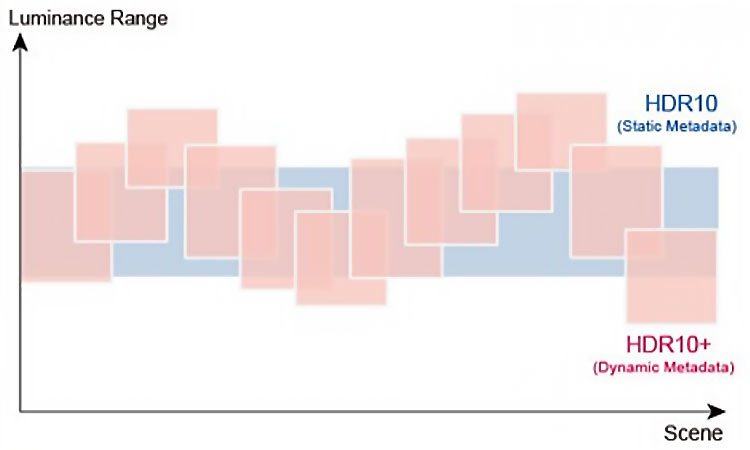
Figure 4: Comparing Static Metadata and Dynamic Metadata
Static Metadata: HDR10 brightness information is fixed (blue blocks).
Dynamic Metadata: HDR10+ brightness information is adjusted scene-by-scene (pink blocks).
In Figure 5, the images on the left show Static Metadata's fixed tone mapping curve at 4,000 nit in a video. The images on the right show how Dynamic Metadata provides different tone mapping curves (500 nit, 1,500 nit, and 4,000 nit) to each scene.

Figure 5:
Comparing the tone mapping curves of Static Metadata and Dynamic Metadata
www.panasonic.com
Now that you understand Dynamic HDR, I’ll detail the HDMI cable type that supports it.
Category 3 UHS HDMI 2.1 cable is the only HDMI cable that fully supports Dynamic HDR. This type of cable is also backward compatible with earlier HDMI versions. Category 3 UHS HDMI cable features bandwidth transfer speeds up to 48 Gbps to support 8K at 60 Hz and 4K at 120 Hz video with Static and Dynamic HDR, VRR, eARC, and all other HDMI 2.1 features. There is no standard HDMI cable or HDMI cable with Ethernet categories for Ultra High Speed HDMI 2.1 cable. Category 3 cable includes both.
For a cable to be Ultra High Speed HDMI certified, it must meet the following requirements:
In addition, all UHS HDMI cables must pass certification testing by an HDMI Forum Authorized Testing Center (Forum ATC). There also needs to be an Ultra High Speed HDMI Certification Label affixed to the cable’s packaging. This unique anti-counterfeiting authentication label enables you to identify that the cable is authentic and certified throughout the HDMI authorized supply chain.

Figure 6: Certified UHS HDMI cable
Figure 7 shows the main Ultra HDMI 2.1 cable test items:
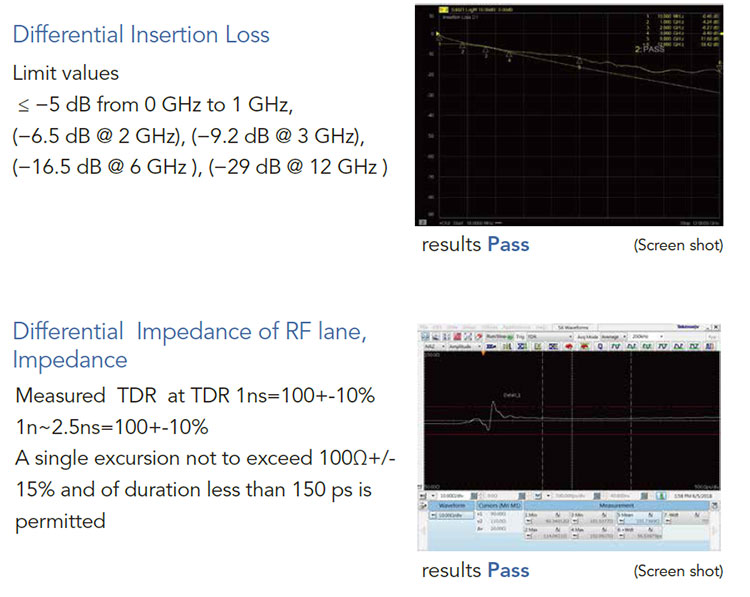
Figure 7: Main UHS HDMI cable testing items
HDMI 2.1 Dynamic HDR technology applies Dynamic Metadata to each scene to deliver a more optimized video quality than Static HDR. To use Dynamic HDR, choose devices that support HDR10+ or Dolby Vision HDR and connect them with a certified Category 3 UHS HDMI 2.1 cable.

Product Engineer
George Liu has 12 years’ experience in the cabling, data, and video connectivity industry. As a Project and Product Manager at Black Box, he works directly with domestic and international OEM suppliers on new product launches. George is a certified PMP and CQE, and he is a master’s candidate in the industrial management program at National Taiwan University of Science and Technology.